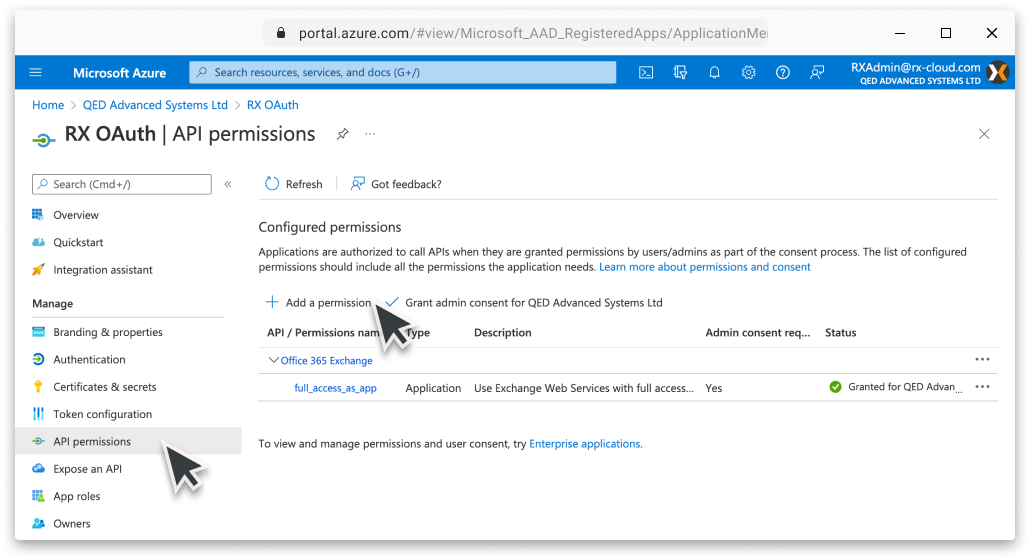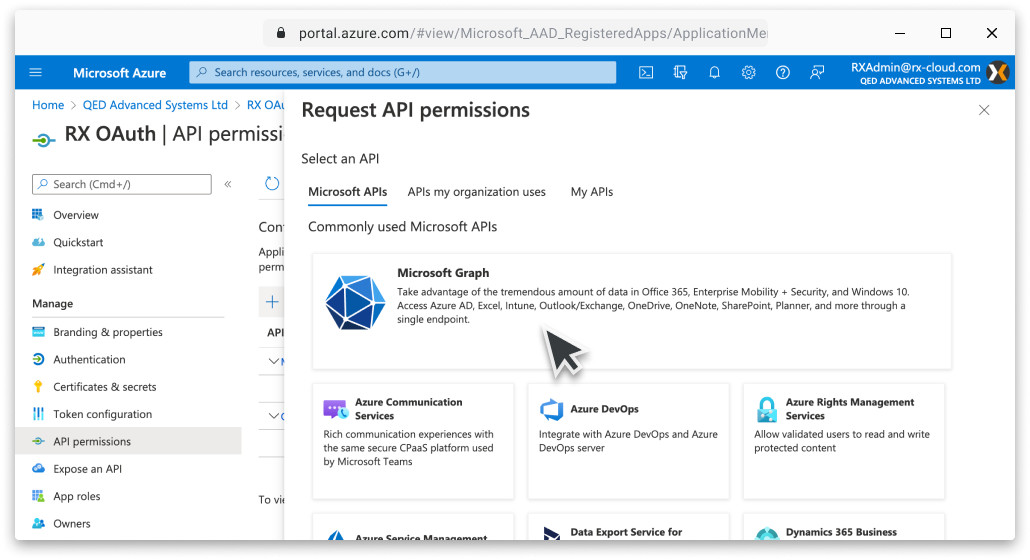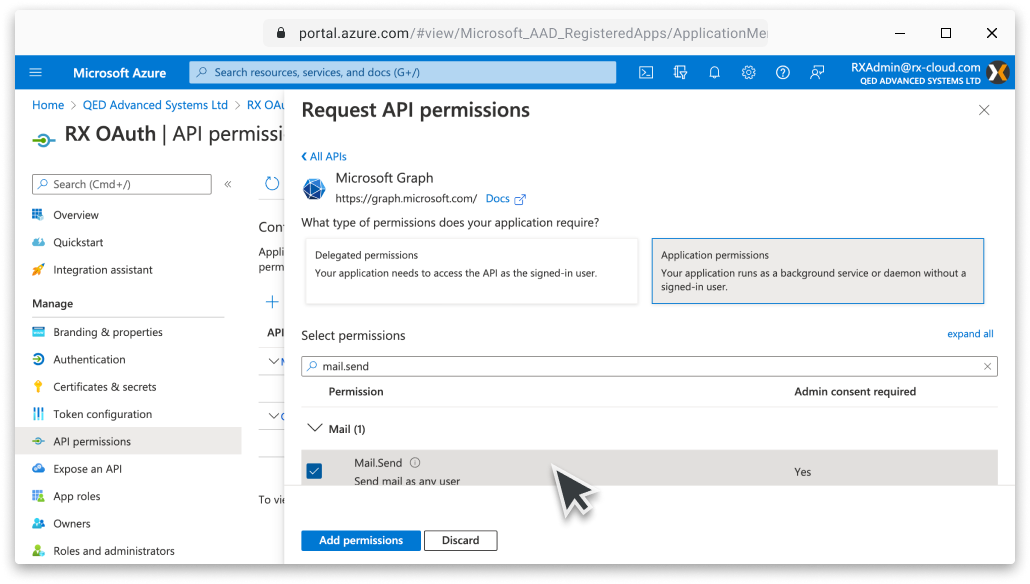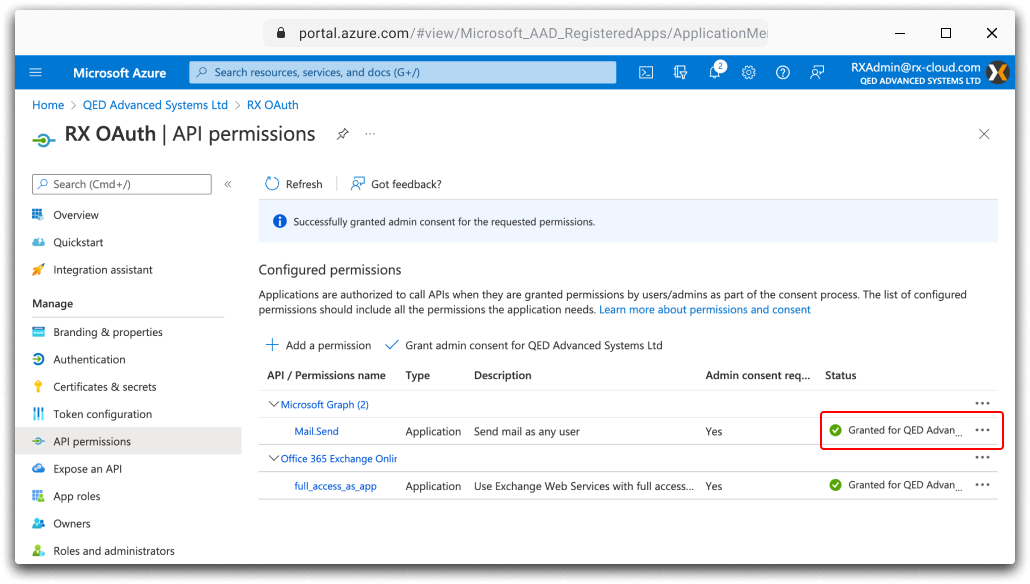...
Next, select API Permissions under Manage, found on the left menu.
By default the Microsoft Graph User.Read permission is added automatically.
ResourceXpress does not require this permission, so this can be removed.
full_access_as_app
| Status | ||||
|---|---|---|---|---|
|
| Expand |
|---|
Click the Add a permission button from the API permission window. From the Select an API window choose the APIs my organization uses tab. |
...
Select Application permissions and choose the full_access_as_app option and click Add permissions. |
...
Next, click Grant admin consent and then Accept from the confirmation dialogue box. |
...
Make sure that admin consent has been granted to the full_access_as_app permission, this may require the page to be refreshed. |
...
Mail.Send permission
| Status | ||||
|---|---|---|---|---|
|
Required to use OAuth for SMTP
| Expand |
|---|
Click the Add a permission button from the API permissions window. From the Select an API window choose the Microsoft Graph tab. Select Application permissions and choose the Mail.Send option and click Add permissions. Next, click Grant admin consent and then Accept from the confirmation dialogue box. Make sure that admin consent has been granted to the Mail.Send permission, this may require the page to be refreshed. |
Generate the Client Secret
...